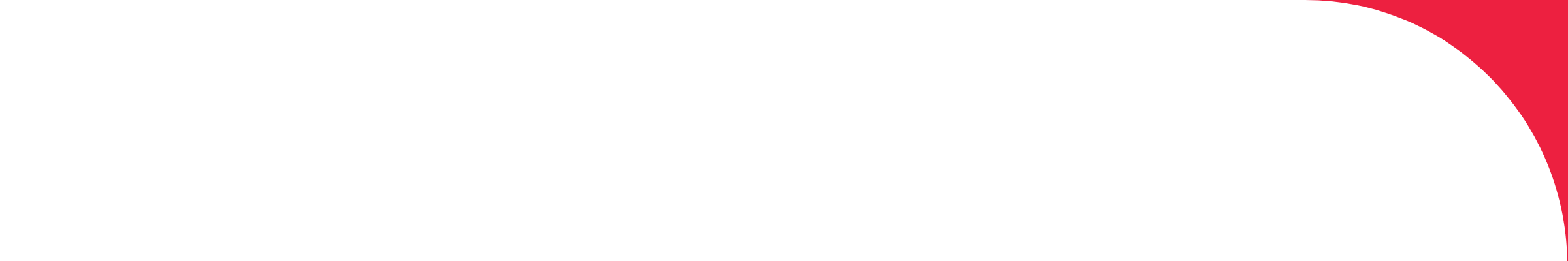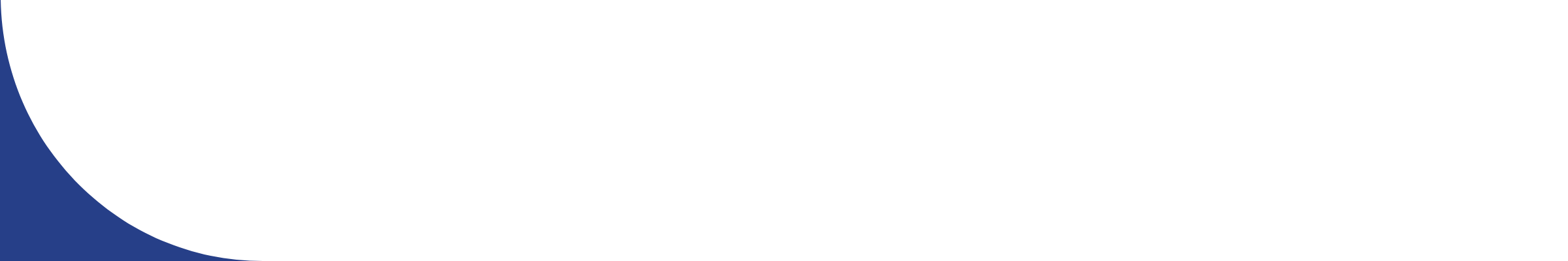Pay by eTransfer
For insurance policies that cannot be paid directly to the insurance company
Please follow these steps to eTransfer your invoice balance to CHAT Insurance:
- Log into your online banking portal.
- Choose to Interac eTransfer or email money.
- Add etransfer@chatin.ca as recipient.
- Enter amount on your invoice.
- Add your customer ID or policy number in comments so we can identify you.
*Please verify your etransfer limits with your financial institution.
**Service charges may apply from your financial institution.